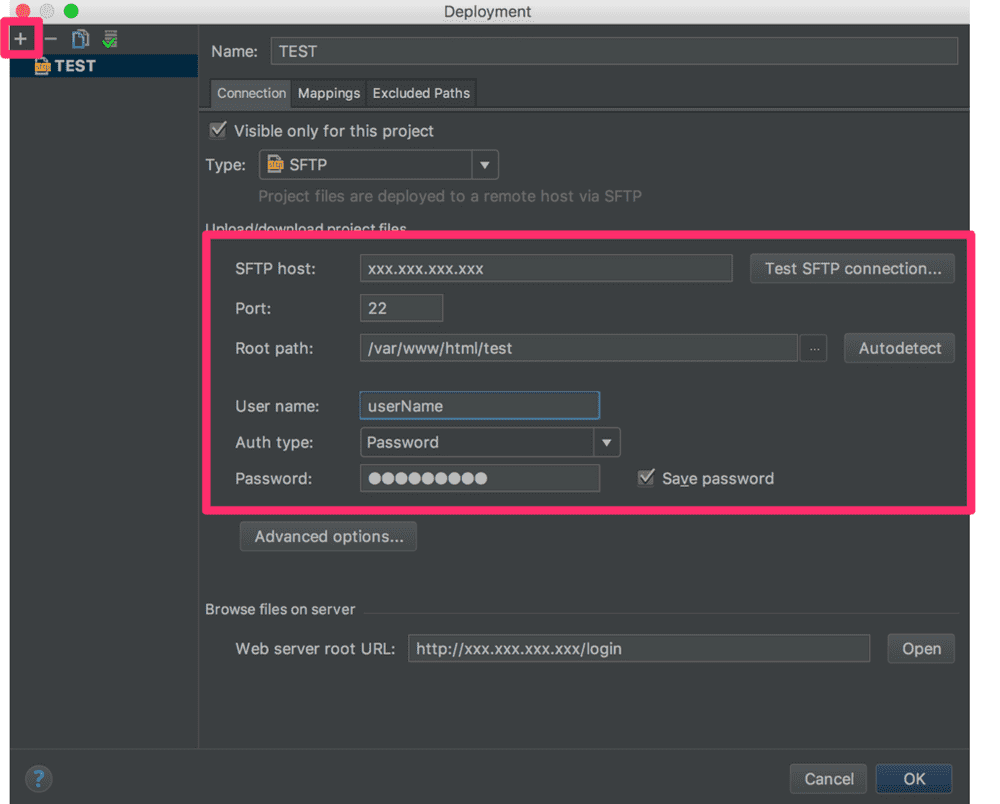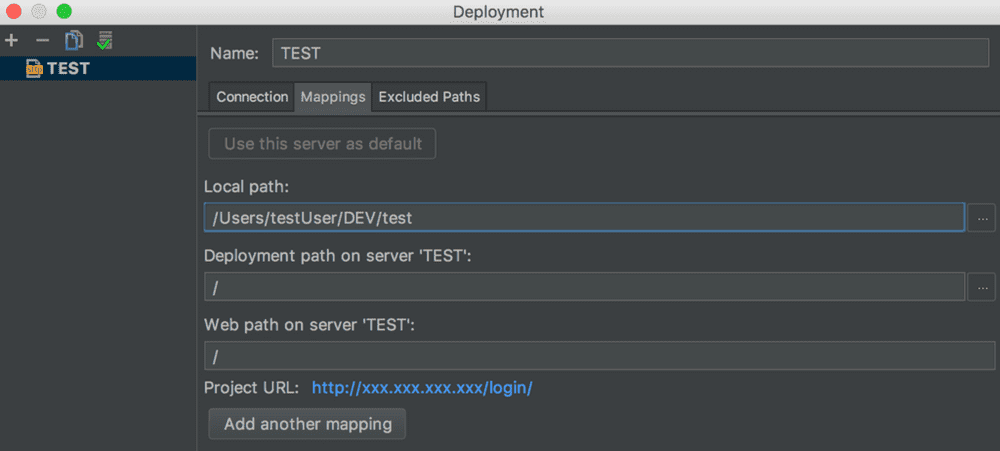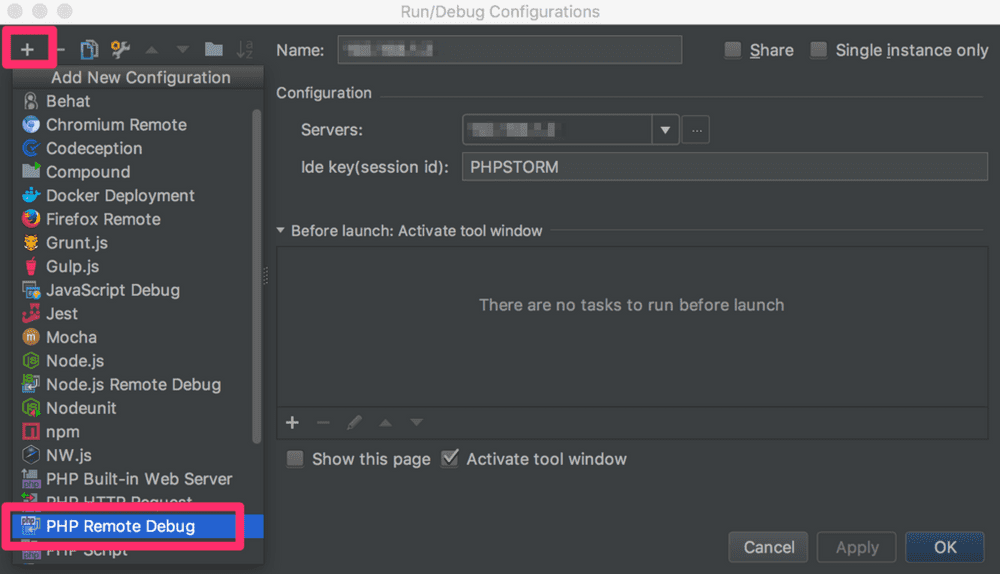Xdebug?
- デバック及びプロファイリング機能を提供する PHP 拡張モデュール
- PECL を用いてインストール可能
Xdebug をインストール(CentOS)
php-devel、php-pear をインストール
yum install php-devel
yum install php-peargcc、gcc-c++、autoconf、automake をインストール
yum install gcc gcc-c++ autoconf automakeXdebug をインストール
pecl install Xdebug
// ※エラーになる場合
// yum --enablerepo=remi-phpバージョン install php-devel php-pear
yum --enablerepo=remi-php56 install php-devel php-pear/etc/php.ini を修正
vi /etc/php.ini↓ 以下を追加
/etc/php.ini
[xdebug]
zend_extension="/usr/lib64/php/modules/xdebug.so"
xdebug.default_enable = 1
xdebug.remote_enable = 1
xdebug.remote_port = 9000
xdebug.remote_handler = dbgp
xdebug.remote_autostart = 1
xdebug.profiler_output_dir = "/tmp"
xdebug.max_nesting_level = 1000
xdebug.idekey = "PHPSTORM" //PhpSTORMで設定したideKey
xdebug.remote_host=xxx.xxx.xxx.xxxApache をリスタート
service httpd restartPhpStorm での設定
リモートホストの設定
1.Remote Host を表示
[ Tools > Deployment > Browse Remote Host ]をクリックする
2. サーバーを登録
[ Tools > Deployment > Configuration… ] を開く
[test SFTP connection]をクリックし、成功することを確認
PHP リモートデバッグの設定
[ Run > Edit Configurations… ] を開く
- PHP Remote Debug をクリック
- 名前、サーバー IP アドレス、Ide Key(※php.ini で設定した Key) などを設定する
これで PhpStorm + Xdebug でリモートデスクトップ環境構築完了!